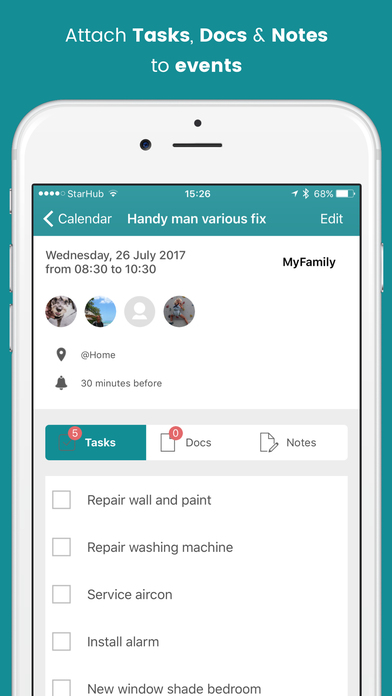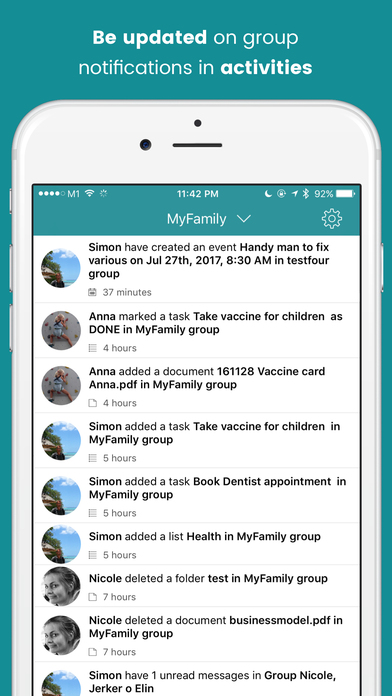
HelloSimplify app for iPhone and iPad
Developer: HelloSimplify Pte Ltd
First release : 17 Jan 2017
App size: 127.52 Mb
Many of us live a busy life. We are part of several different groups and we interact with them daily. HelloSimplify is an easy way to plan, coordinate and communicate together in groups.
Create your groups in HelloSimplify - for your closest family members, golf friends, children’s soccer team’s, school classes, project members etc.
HelloSimplify will allow you to:
- See all your group events in one calendar view
- Stay updated with all changes in your groups
- Communicate easy with all group members
- Share tasks and documents within the group
HelloSimplify is focused on groups and we make it simple to organize and manage your life. Start collaborating around group events. Use our advanced calendar features to add notes, documents and tasks to each event.
MAIN BENEFITS
Your dashboard show you upcoming events in one view for all groups. Each group is displayed with different colors. Even your work calendar is included if you choose to.
All calendar events are automatically shared with all group members. No need for several different calendars in the phone, on the fridge or paper format.
The activity feed keeps you updated of all the changes in each group. A change in HelloSimplify update all the members directly about the changes - time, location, what to bring and more. No need to chat about events and related updates.
Advanced calendar features let you add documents and to-do lists in each group. You can even add tasks and documents to a single calendar event.
Share the burden of entering and editing calendar events, ask the teacher to update all school related events directly in HelloSimplify. 40 parents in the class will save a lot of time and frustration. No more coordination of emails, papers, social media sites and other channels.
Store information where it belongs – events in a calendar, tasks in lists and documents in folders. No need to keep track of papers, scroll in chat threads to find dates, tasks, telephone numbers etc.
Invite your groups to go digital. Easily share and plan within your group, keep information where it should be, share the burden of organizing, stay updated of changes and stop searching for events, documents and tasks within your important groups.
GROUPS
Easily create groups with the ones you interact mostly with. For example, one group with your family, one for your child’s school class and one for your child’s sports team. Add events, todos and documents to each group. Every member of the group can view, add and edit the same information. When something is added, edited or deleted everyone gets a notification of that change.
ACTIVITY FEED
In the group activity tab, you will find all changes made in your group. If a member has added a task, edited an event or moved a document, you will see it here. Just tap the notification and we bring you to that activity.
CALENDAR
You have one calendar for each group you belong to. Calendars that you can see in your Apple calendar instantly shows in HelloSimplify without further settings. You can easily add repeated events, i.e. soccer practice every Monday at 4pm. You can also add tasks, documents and notes to each event. For example, add tasks to the Soccer practice event mentioned (bring water bottle, change of clothes, towel and hairbrush).
CHAT
For every group, you create or are part of, we create a corresponding chat group for simple and quick chats. You can also chat with individual members if you wish. It works as most other message apps with features such as emoji’s, share locations and pictures.
LISTS & DOCUMENTS
Create multiple lists in each group. Add tasks to each list. In your family group for example, add lists for grocery, a wish lists for children’s birthdays and a list for various house fix.
Store and share documents easily. Just take a picture of papers and documents you need to save. It is automatically saved in the group of your choice. Upload a file from the cloud or make a note and store it as a text file.